How to use different languages in mAIscribe
Learn how to record consultations in over 37 languages using mAIscribe’s multilingual and language-specific modes to ensure accurate transcription and English summaries.
mAIscribe supports recordings in 35 different languages, making it easier than ever to work with patients who speak languages other than English - or a mix of languages during a consult.
You can choose a specific language for better accuracy, or use Multilingual Mode to switch between supported languages (e.g. English, Hindi, Spanish, or French) in the same recording.
Summaries and letters are still produced in English, even if the consult was in another language
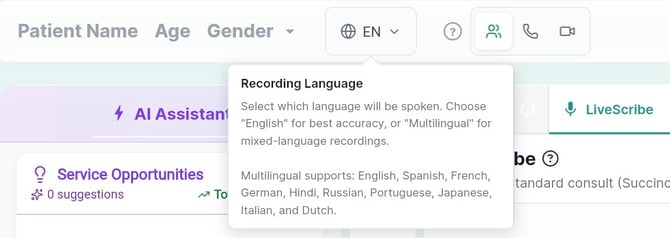
How to Use It
-
In the main page, top bar
-
Click the language selector next to the patient's info.
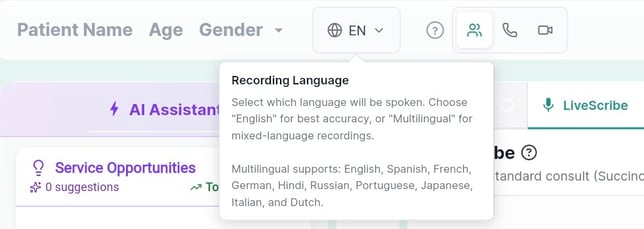
-
Choose between:
-
English
-
Multilingual (for supported language combinations)
-
A specific language (for non-English consults)
-
-
Pin your preferred language:

-
If you always consult in the same language, you can PIN that option to set as default
- You can change this setting from the language dropdown or from the Account Settings
-

- Start your recording - and let mAIscribe do the rest.
🔁 You can switch the language mode mid-consult, if needed.
When should I use it?
-
English-only consults: Choose English for the most accurate model.
-
Single-language consults (non-English): Select a specific language (e.g. Vietnamese, Chinese, Greek) for the best transcription results.
-
Mixed-language consults: Use Multilingual Mode. Great for when you speak in English but your patient responds in their native tongue (available for 9 languages - see below)
Supported Languages
mAIscribe supports the following:
Multilingual Mode Languages (switch between within one consult):
-
English
-
Spanish
-
French
-
German
-
Hindi
-
Russian
-
Portuguese
-
Japanese
-
Italian
-
Dutch
Single Language Mode (choose one for best accuracy):
-
Bulgarian
-
Catalan
-
Chinese (Mandarin – Simplified and Traditional)
-
Chinese (Cantonese – Traditional)
-
Czech
-
Danish
-
Dutch
-
Flemish
-
Estonian
-
Finnish
-
French
-
German
-
German (Switzerland)
-
Greek
-
Hindi
-
Hungarian
-
Indonesian
-
Italian
-
Japanese
-
Korean
-
Latvian
-
Lithuanian
-
Malay
-
Norwegian
-
Polish
-
Portuguese
-
Romanian
-
Russian
-
Slovak
-
Spanish
-
Swedish
-
Thai
-
Turkish
-
Ukrainian
-
Vietnamese
![mAIscribe - main logo - hi-res (4000 x 1000 px).png]](https://help.maiscribe.com.au/hs-fs/hubfs/mAIscribe%20-%20main%20logo%20-%20hi-res%20(4000%20x%201000%20px).png?width=200&height=50&name=mAIscribe%20-%20main%20logo%20-%20hi-res%20(4000%20x%201000%20px).png)