How to update your profile
Easily edit your personal details and change your password
How to Update Your Profile Information
-
Click on your name in the left-bottom corner of the mAIscribe app.
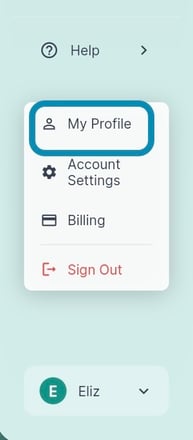
-
Select “My Profile” from the dropdown menu.
-
In the Profile page, simply click on the field you'd like to edit and make the necessary changes.
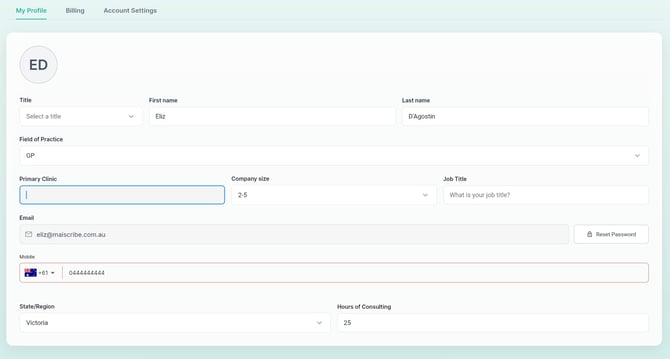
-
You can update your Title, First Name, Surname , Mobile Number, Job Title, Primary Clinic, State/ Region, Company Size, or Field of Practice as needed. Email cannot be changed.
-
Click outside the field to Save the changes.
Your details are now updated!
How to Change Your Password
-
Follow steps 1 and 2 above to reach the Edit Profile page.
-
Click on Reset Password.
-
mAIscribe will send an email with instructions to reset your password.
-
Check your inbox and follow the link to set a new password.
Tip: If you don’t see the email, check your spam/junk folder.
🚀 Need help? Contact our support@maiscribe.com.au.
![mAIscribe - main logo - hi-res (4000 x 1000 px).png]](https://help.maiscribe.com.au/hs-fs/hubfs/mAIscribe%20-%20main%20logo%20-%20hi-res%20(4000%20x%201000%20px).png?width=200&height=50&name=mAIscribe%20-%20main%20logo%20-%20hi-res%20(4000%20x%201000%20px).png)