How to generate GPCCMPs and MHCPs in mAIscribe
Learn how to use mAIscribe templates for Mental Health Care Plans, Chronic Disease Management, and Heart Health Assessments
MBS items for reviewing GPMPs and TCAs has ceased on 1 July 2025.
It has now transitioned to a new GP chronic condition management plan (GPCCMP). Read more here.
In mAIscribe, we refer to it as Chronic Care Management.
Creating care plans and mental health documentation is a common yet time-consuming task in general practice. mAIscribe simplifies this process with specialised templates designed for:
-
Mental Health Care Plans
-
GP chronic condition management plan
Each template helps ensure you're collecting and structuring the right information, with editable fields that follow Medicare requirements and clinical best practices.
These documents can be generates at any point in the consultation, without having to stop the recording.
Where to Access These Templates
-
All templates can be found in the 1)LiveScribe template selection; 2)"+ New Document" button;
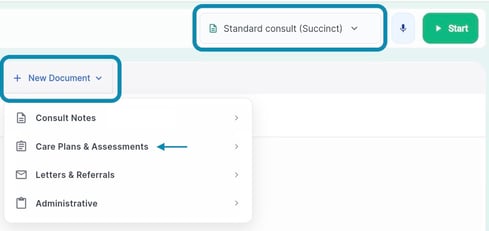
-
If you pre-select a template from the LiveScribe dropdown (1), your real time notes will be scribed already in that format.
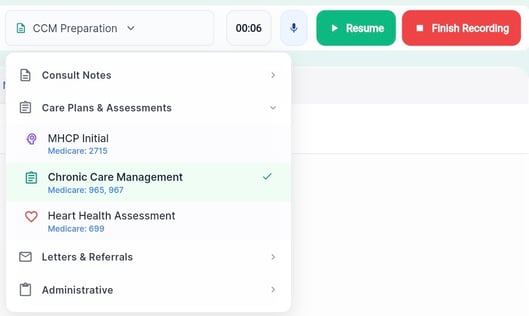
-
Once you click the "Finish Recording" button, the Full Summary will be generated in the template you pre-selected (in the LiveScribe dropdown). It will take into account the EMR context and any data in the Context box.
-
If you had another template selected that is not the CCM or MHCP version you can simply click "+ New Document" and now select one of the options:
-
MHCP Initial
-
Chronic Care Management
-
Heart Health Assessment
-
Explaining the Templates
Mental Health Care Plan – Initial
The MHCP Initial template supports the creation of a structured plan for patients with a diagnosed or suspected mental health condition.
It includes the following sections:
-
Presenting Issue(s): List of core mental health concerns (e.g. anxiety, depression, trauma).
-
Patient History: Detailed history relevant to the mental health concern and current stressors.
-
Medications / Allergies: Document any current medications and known allergies.
-
Other Relevant Info: Any social, familial, or contextual factors.
-
Mental State Exam: Objective findings from the assessment.
-
Risks and Co-morbidities: Include suicide/self-harm risk, chronic illness overlap, etc.
-
Treatment Goals: Short- and long-term goals for recovery.
-
Outcome Tool Used: e.g. K10, DASS-21.
-
Diagnosis: Include provisional or confirmed diagnosis.
Chronic Care Management
The CCM template supports the new Medicare requirements.
It includes:
-
Chronic Eligible Medical Conditions: Document each condition with a diagnosis date if available.
-
Other Relevant Conditions: Include comorbidities (e.g. anxiety, obesity, smoking).
-
Goals: Condition-specific management goals.
-
Treatment and Services Needed: e.g. spirometry, dietary consult, psychology.
-
Team Members: List practitioners and their role in the patient’s care (e.g. GP, Psychologist, PN).
-
Planned Actions: Follow-up steps and education.
-
Review Date & GP: Set timeline for plan review.
-
History / Meds / Allergies: Auto-filled if available.
-
Consent: Auto-includes standard Medicare-compliant language for consent and information sharing.
Heart Health Assessment
The Heart Health Assessment template supports the creation of Medicare-compliant cardiovascular risk assessments.
It includes the following sections:
-
Patient Details & Consent: Age, sex, explanation of the CVD assessment process, and documented patient consent.
-
Pathology: Total cholesterol, HDL, LDL, ACR.
-
Modifiable Risk Factors: Smoking status, nutrition, physical activity level, alcohol intake.
-
Non-Modifiable Risk Factors: Age, sex, family history of premature CVD, diabetes, familial hypercholesterolaemia, CKD, atrial fibrillation.
-
Other Risk Factors: Mental health considerations and social disadvantage.
-
Clinical Examination: Blood pressure, waist circumference, BMI.
-
Calculated CVD Risk: Overall cardiovascular disease risk score.
-
Management Plan
-
Lifestyle: stress management and mindfulness strategies
-
Diet: healthy eating advice, resources provided, dietitian referral if appropriate
-
Smoking: cessation advice including counselling, NRT, or pharmacotherapy
-
Alcohol: intake discussed
-
Physical activity: exercise recommendations
-
Medications: review of current medications
-
Tips for Using These Templates Effectively
-
You can edit or delete any field the AI generates.
-
Use Context to pre-load (Past Context) previous notes or add sensitive details you’d prefer not to voice (Today's Context). Learn more about it here.
-
If you don’t see the expected structure, try re-generating.
- Use "Edit with AI" to make changes to the content or structure of the notes
If you would like to change/add/customise these templates, we can help.
Check this article for more details!
![mAIscribe - main logo - hi-res (4000 x 1000 px).png]](https://help.maiscribe.com.au/hs-fs/hubfs/mAIscribe%20-%20main%20logo%20-%20hi-res%20(4000%20x%201000%20px).png?width=200&height=50&name=mAIscribe%20-%20main%20logo%20-%20hi-res%20(4000%20x%201000%20px).png)