How to transfer your notes into your EMR system
Learn how to copy your notes into your preferred system without disrupting your workflow
mAIscribe effortlessly fits into your workflow, enabling you to easily copy and paste the notes it generates directly into your chosen EMR system, such as Medical Director, Best Practice, or Genie.
How to Transfer Notes:
- After completing a consultation, review the generated note.
- Click the Copy text button in the mAIscribe interface.
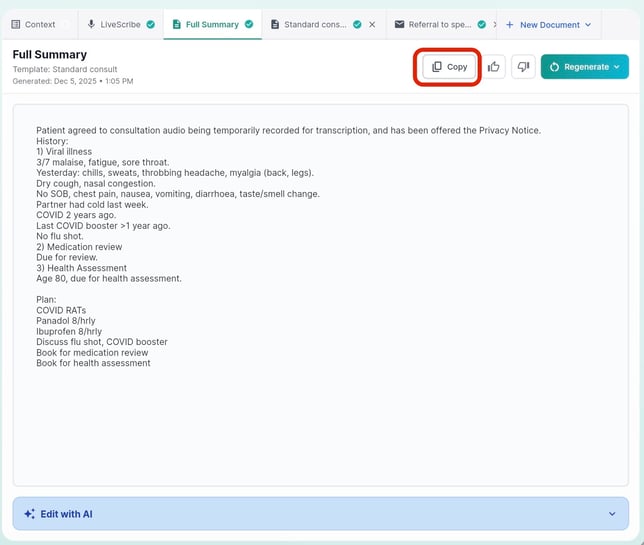
- Open your EMR, navigate to the appropriate patient record, and paste the note into the designated field.
Tips for Efficiency:
- Take advantage of Template Customisation to have your notes match your preferred style and EMR formats. Get in touch via support@maiscribe.com.au and provide us with a real-life example and we'll take care of the rest for you.
- Regularly save your EMR entries to prevent data loss.
💻Note: We are working on new workflows to make the transfer of data between mAIscribe and your other platforms more seamless and integrated. We'll bring updates soon.
![mAIscribe - main logo - hi-res (4000 x 1000 px).png]](https://help.maiscribe.com.au/hs-fs/hubfs/mAIscribe%20-%20main%20logo%20-%20hi-res%20(4000%20x%201000%20px).png?width=200&height=50&name=mAIscribe%20-%20main%20logo%20-%20hi-res%20(4000%20x%201000%20px).png)