The different templates for your consultation notes (Full Summary)
There are different template options available for your standard consultations. Learn about the most common ones here.
When generating notes in mAIscribe (LiveScribe or a Full Summary), there are many different templates to choose from.
Selecting the right template can streamline your workflow and improve the accuracy and relevance of your notes.
This article explains the difference between the Consultation Notes templates - your standard every day consultation - and when to use them.
First, how to use the templates:
- All templates can be found in the 1)LiveScribe template selection and 2)"+ New Document" button;
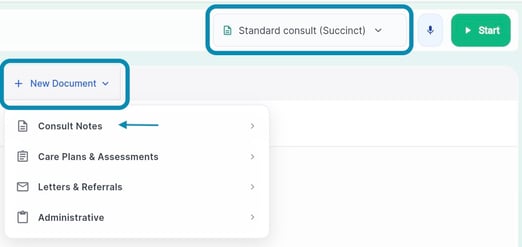
-
If you pre-select a template from the LiveScribe dropdown (1), your real time notes (written by LiveScribe) will be scribed in that format. For certain shorter consults, this might be enough.
-
Once you click the"Finish Recording" button, the Full Summary will be generated in the template you pre-selected (in the LiveScribe dropdown). It will contain more details and also take into account the EMR Context and any data in the Context box.
Types of Templates
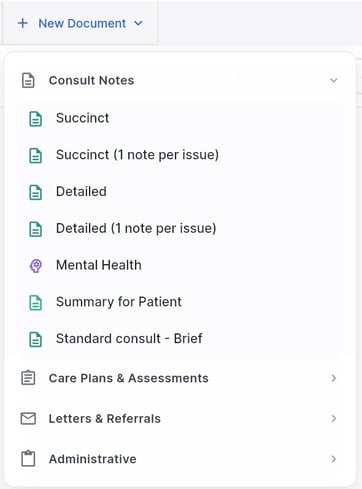
1. Succinct - Standard Consult
-
A shorter version, formatted with bullet points.
-
More accurate since it includes less detail.
-
Ideal for shorter consultations or when audio quality is not optimal.
2. Succinct (1 note per issue)
-
Similar to the succinct version but organizes notes by individual issues.
-
Best when multiple distinct topics are discussed in a single consultation.
3. Detailed - Standard Consult
-
Provides a more detailed summary with additional context.
-
Works well when high accuracy is needed, but requires clear audio quality.
-
Risk of minor inaccuracies if audio clarity is poor, as it may attempt to fill in gaps.
4. Detailed (1 note per issue)
-
A detailed version that categorizes each issue separately for clarity.
-
Useful when covering multiple issues that require their own context.
5. Standard Consult - Brief
-
A very concise version with short sentences under predefined headers.
-
For very short (2-4 min) consultation or very straight forward problem
6. Summary for Patient
-
A semi-detailed lay-friendly summary for patients and carers. For example:
-
Elderly patients who may need help recalling information
-
Family members or caregivers involved in the patient’s care
- Patient with English as a second language
-
Choosing a Template
-
For efficiency and quick consultations (up to 10 min): Use Standard Consult (Succinct) or Standard Consult Brief
-
For straightforward consults with more than one issue: Use Standard Consult - 1 Note Per Issue (Succinct) version.
-
For longer, more complex consultations, more context and detail: Use Standard Consult or Standard Consult - 1 Note Per Issue.
Looking for templates for your MHCPs, CCMs, HAs? Check this article.
Improving your notes
Here are some potential ways you can improve the quality or style of your notes:
- Consider getting a template customised so it can write exactly like you. We offer a few out of the box templates, but sometimes having one specific for your needs might be the best option. Learn more about how we do it here.
- Upgrade your microphone: A high-quality external mic can significantly improve transcription accuracy.
- Type key words in the context box: Especially for drug names or complex terms.
- Repeat or paraphrase important information: This gives the AI multiple chances to capture critical details correct
![mAIscribe - main logo - hi-res (4000 x 1000 px).png]](https://help.maiscribe.com.au/hs-fs/hubfs/mAIscribe%20-%20main%20logo%20-%20hi-res%20(4000%20x%201000%20px).png?width=200&height=50&name=mAIscribe%20-%20main%20logo%20-%20hi-res%20(4000%20x%201000%20px).png)