Understanding the different types of Documents in mAIscribe
Learn about our document types - Consult Notes, Care Plans & Assessments, Letter & Referrals and Administrative - how to use them and what each one is for.
mAIscribe has three core document types - Consult Notes, Care Plans & Assessments, Letter & Referrals and Administrative
You can easily generate these documents for each consultation without additional effort.
All templates can also be fully customised.
If you have your own preferred format for these notes and documents, we can customise it for you -> find more how here.
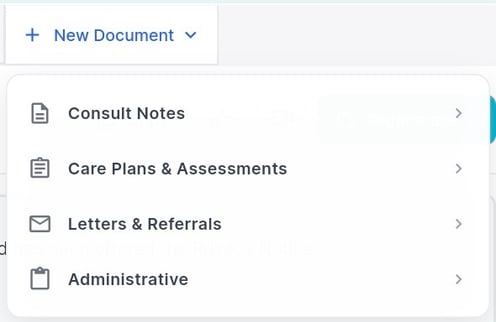
Note: LiveScribe is not a type of document, but our Live AI Scribe - learn more here.
1. Consult Notes: Your medical notes for the patient record
The Consult Notes are your core medical notes, designed to be saved in the patient’s record.
It captures the key details of the consultation and can be formatted using different templates to fit your preferred style (more on Templates here).
It also includes the Patient Summary - a lay-friendly summary for patients and carers.
2. Care Plans & Assessments: Documents based on medicare items
These templates are your structured GP documents designed for Medicare-linked services such as:
-
Chronic Care Management (CCM)
-
Mental Health Care Plans (MHCPs Initial)
-
Heart Health Assessments
-
Other assessment-based items
Each template has been built to follow industry best practice, reflect Medicare requirements, and produce documents ready to paste into your EMR.
3. Letters & Referrals: AI-suggested referral and correspondence
These are are intended to be sent to specialists, allied health professionals, or other relevant parties or for specialists to send back to GPs.
mAIscribe’s AI suggests the most relevant topics based on the issues discussed during the consultation.
If the consultation involves multiple issues (e.g., back pain, COVID-19, and a general check-up), the AI will attempt to identify the most appropriate referral for each case.
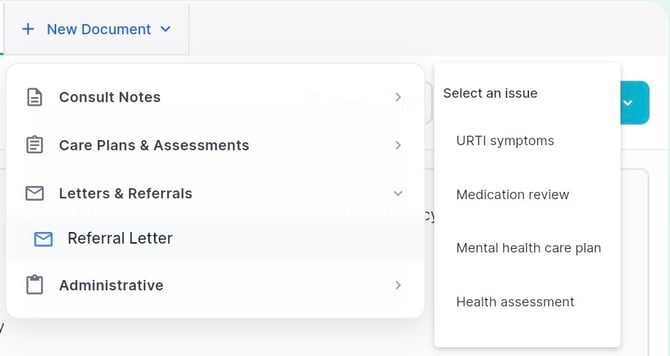
For specialists, mAIscribe will have available templates for Initial Consultation and Follow up.
4. Administrative: Valuable notes for other consultations
Administrative templates are documents that support clinical care but aren’t tied to a Medicare item number and any other document not related to the previous categories.
Currently, this category includes:
-
MHCP Review (legacy template) – still clinically useful, even though no longer billable
-
CDM/TCA Preparation (legacy templates)
More templates will be added over time.
How to use these templates:
- You can click either on the + New Documents or pre-select as a general template for the recording
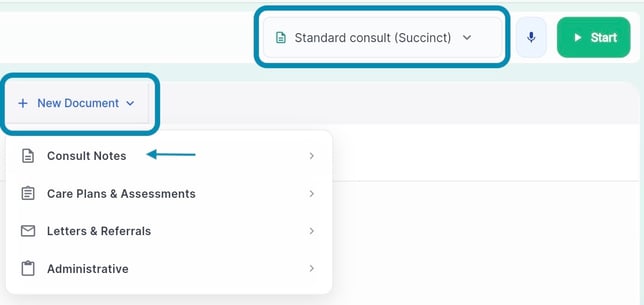
- If pre-selected, once you have clicked "Finish Recording" button, it will auto generate a Full Summary with the option selected.
- If you'd like to try a different template, you can click either "+ New Document" or "Regenerate" inside the document. This will create a new version (tab) and save the original one.
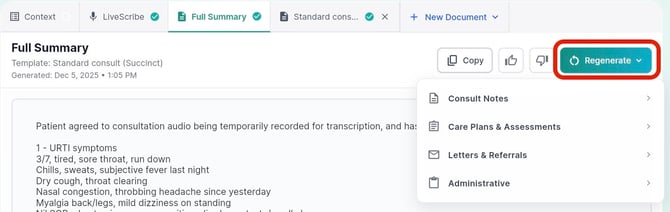
- Copy your notes to your EMR system
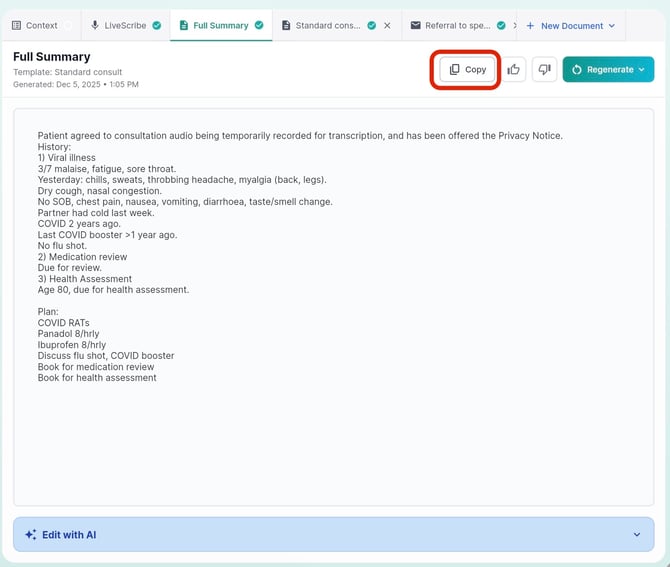
![mAIscribe - main logo - hi-res (4000 x 1000 px).png]](https://help.maiscribe.com.au/hs-fs/hubfs/mAIscribe%20-%20main%20logo%20-%20hi-res%20(4000%20x%201000%20px).png?width=200&height=50&name=mAIscribe%20-%20main%20logo%20-%20hi-res%20(4000%20x%201000%20px).png)